Amethyst Player
Amethyst Player 是 203 Systems 的内部网页应用,用于演奏灯光秀表演。
它作为 Web 应用或 PWA(Progressive Web App)可在 play.203.io 上使用。
目前支持在线播放 Unipad 项目(Unipack)。您可以使用支持 Web MIDI 的浏览器连接魔矩或其他兼容的 MIDI 控制器开始播放。
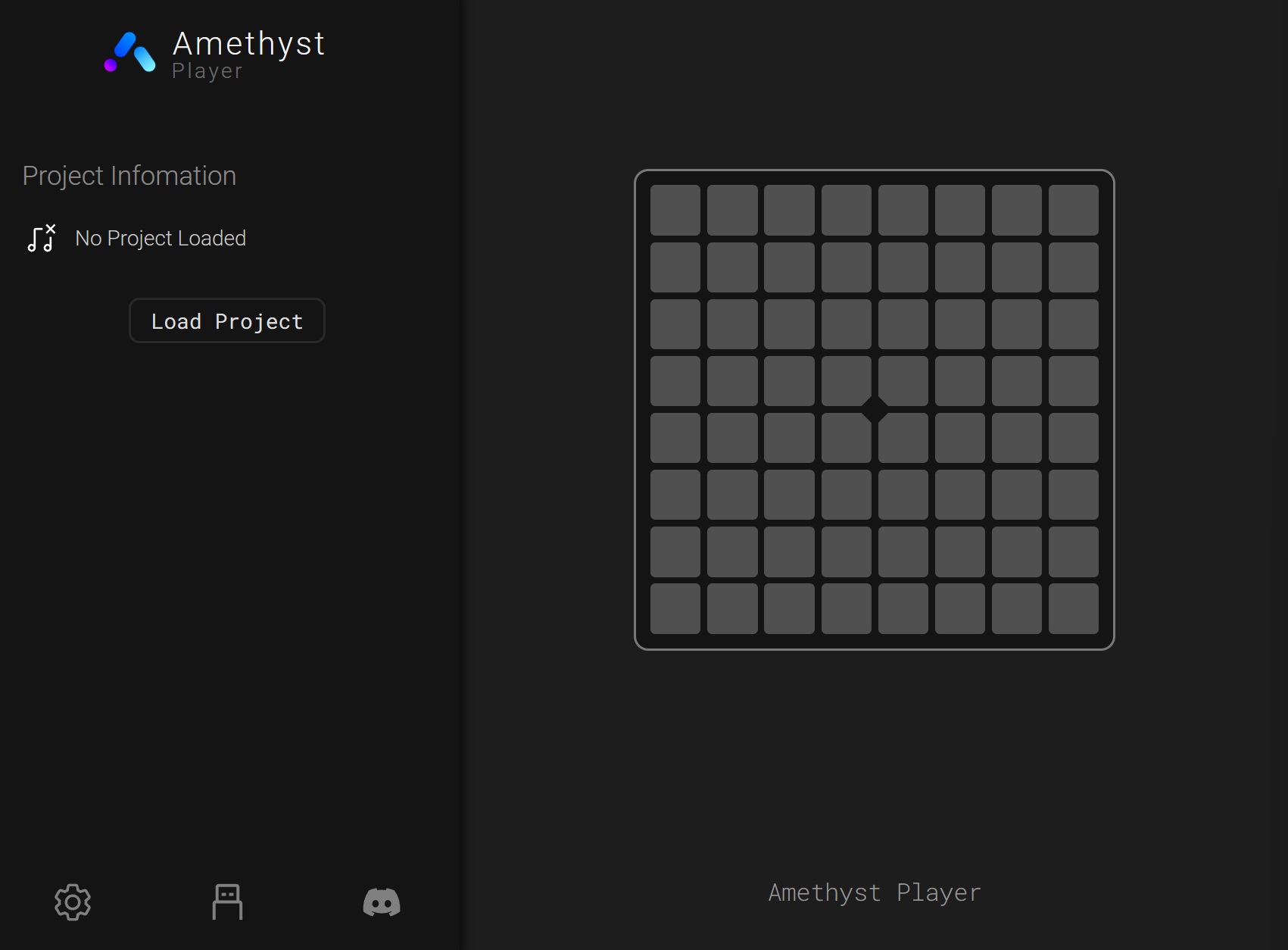
使用方法
- 打开网站。
- 连接您的魔矩并进入 Performance 应用。
- 通过屏幕底部或侧边栏底部的 USB 图标检查和配置设备。
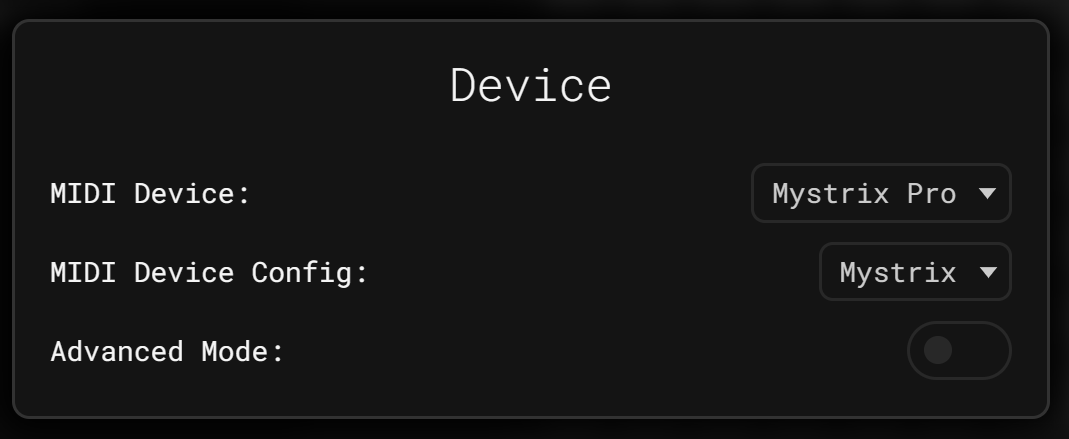 4. 点击
4. 点击 加载项目 按钮并选择 zip 文件。
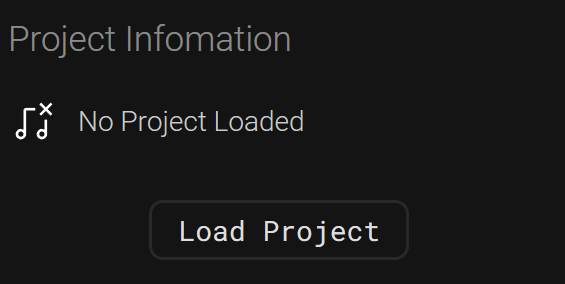
- 如果一切正确,你的项目现在应该准备好播放了。
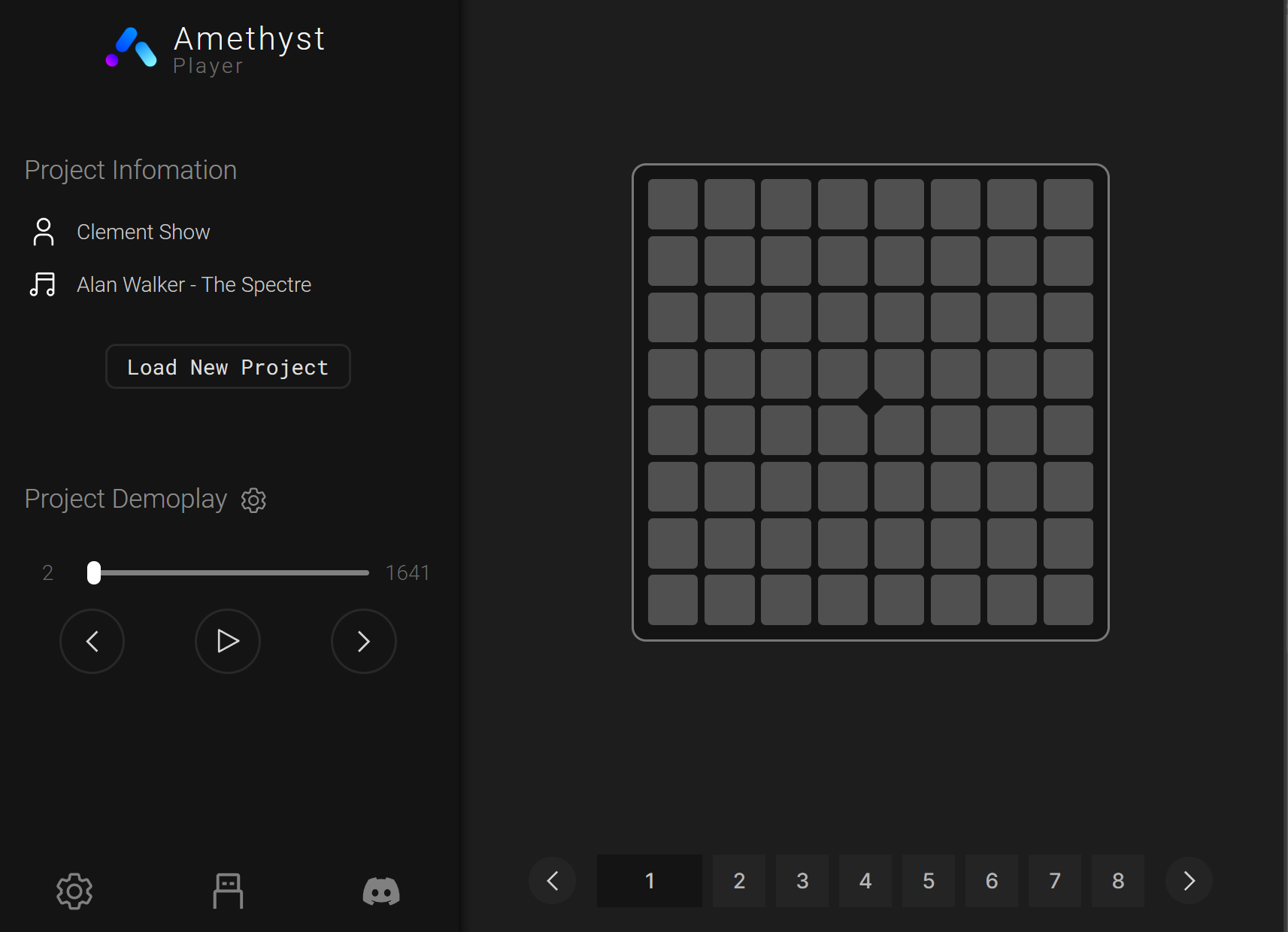
演示播放
如果项目支持演示播放,项目演示播放组件将会显示在用户界面中。您可以调整播放时间、下一步、上一步、播放和暂停。
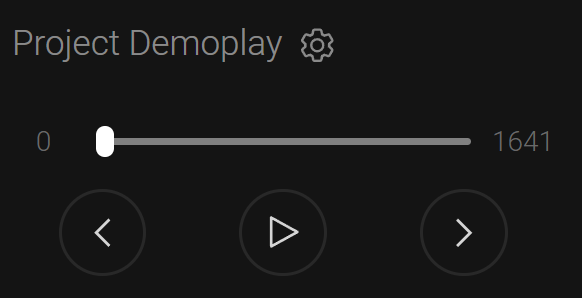
此外,你可以点击 项目演示播放 右侧的齿轮图标来修改设置。

设置
您可以通过用户界面中的齿轮图标调整设置。
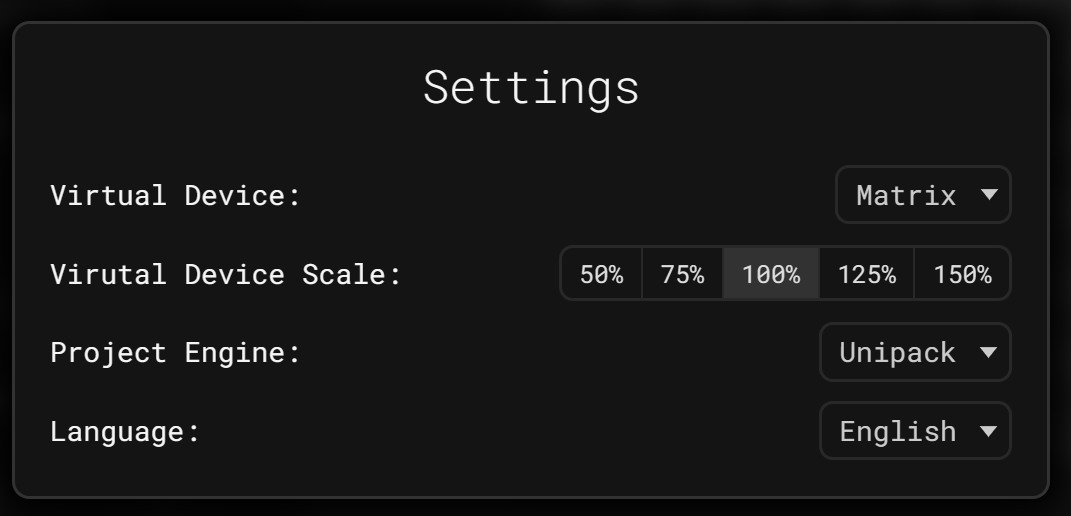
在设置中,你可以更改虚拟设备、虚拟设备的大小、项目引擎 和语言。
热键
| 按键 | 功能 |
|---|---|
| R | 加载项目 |
| 空格键 / P | 播放和暂停演示播放 |
| 左箭头 / A | 演示播放向后移动 |
| 右箭头 / D | 演示播放向前移动 |
| 上箭头 / W / E | 下一图层 |
| 下箭头 / S / Q | 上一图层 |
| 任意数字键 | 切换到图层 |
| 回车 / F / ESC | 切换全屏 |
| Z | 显示播放器设置 |
| X | 显示设备设置 |
| C | 显示演示播放设置 |
获取 Unipad 项目(UniPack)
您可以从 YouTube 视频中获取 Unipad 项目。以下是一些精彩的例子:
- Alan Walker - The Spectre by Clement Show
- BLACKPINK (블랙핑크) - 뚜두뚜두 (DDU-DU-DDU-DU) by JinCreeMusic
- Porter Robinson & Madeon - Shelter by Clement Show
- Fonglee, Moudelica & Silkorr - Midnight City by YamiEDM
- Alan Walker - Darkside by Yubo Ki
或从 Unipad DB Kims 等网站。 (目前已停止服务)
支持的灯光秀引擎
- Unipack:Amethyst Player 目前支持 Unipack 项目。
- Superpad Lights 引擎:该引擎目前处于 Alpha 测试阶段,获取 Superpad Lights 项目较为困难。
未来的灯光秀引擎
- 通用灯光秀项目(ULP):未来,我们将发布我们自己的灯光秀项目格式,称为通用灯光秀项目(ULP),以统一并提供更好的兼容性和更多选项。
Comments